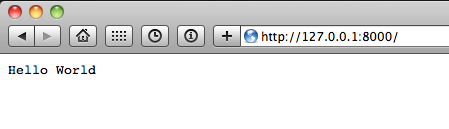{% alert info %} Updated May 7 2010, With Version 0.1.94 From GitHub {% endalert %}
Node.js is evented i/o for Google’s V8 Server Side JavaScript engine. For me . . . node.js means I can write apps that can handle tons of requests without having to learn/think about threads & locks (all I know about threads is that they are scary and involve big books from O’reilly).
As a front-end developer the node.js approach is fantastic because I already think in terms of events and I love writing code in JavaScript.
Installing node.js on OS X is super-easy and the documentation on the node.js site is great, but I figured I would write a step-by-step for OS X since I had just installed it for the first time. The node.js install includes Google’s V8 JS engine so no need to worry about installing that.
Download and Install Node.JS
Get node.js from either github or download from the node.js site. If you need GIT for OS X you can grab the code from google http://code.google.com/p/git-osx-installer/ and follow GitHub’s install instructions.
Build & Install
Build node.js by following the instructions in the readme or just run:
./configure
make
make install
At this stage you may get an error about a missing compiler (I did). This can be caused by outdated developer tools or completely missing developer tools. In my case I did not run the Xcode install from my Snow Leopard Disc when I upgraded. So if you get this error grab your Snow Leopard DVD, put the kettle on, and run the Xcode installer.
You may also get a permissions error running make install, in this case just sudo make install.
Test Server With Hello World
Copy the test server code from below (taken directly from http://nodejs.org):
server.js
var sys = require('sys'),
http = require('http');
http.createServer(function (req, res) {
setTimeout(function () {
res.writeHead(200, {'Content-Type': 'text/plain'});
res.end('Hello World\n');
}, 2000);
}).listen(8000);
sys.puts('Server running at http://127.0.0.1:8000/');
Run it with: node example.js
And go the the following url in a browser: http://127.0.0.1:8000/
You should see the text “hello world”. If you do congrats, node.js is installed!